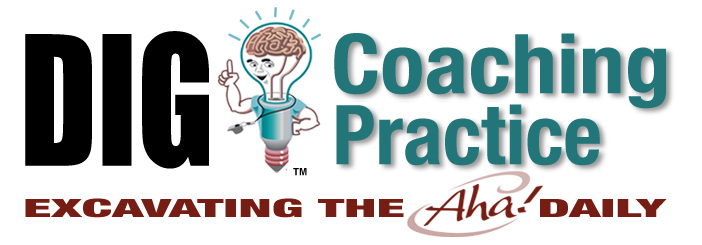In the context of ADHD, do your eyes glaze over when you start talking about digital means and methods? If so, I’m here to say that the cloud can set you free. So, let’s talk about what I mean by “the cloud.”
In the context of ADHD, do your eyes glaze over when you start talking about digital means and methods? If so, I’m here to say that the cloud can set you free. So, let’s talk about what I mean by “the cloud.”
With the explosion of technology and our need to manage home, cell, and work phones, as well as emails, texts, instant messages, and direct posts on Twitter or Facebook and other social media, it’s difficult to understand just how dramatically technology is growing. All this digital activity can create problems for those with ADHD who are already challenged with organization.
Technologies like the move towards centralized data in the cloud, as well as new tools to manage that information, can be a dream come true. But that requires a new learning process to become familiar with these new tactical tools. Any kind of data storage is great, but the problem for someone with ADHD, for one example, is when their devices crash and they haven’t saved what they were working on. The solution is the cloud, where everything gets backed up and you can find it on whatever device you use just by logging in online.
To learn more about cloud technology, I reached out to Dr. David Nowell, a clinical neuropsychologist, to talk about demystifying cloud storage in “ADHD: The Cloud Is Here to Set You Free.” Check out my video to help you get organized. Here’s the link: https://youtu.be/G0gEY_n9yuk
TRANSCRIPT:
Jeff:
Welcome everybody to this edition of Attention Talk Video. With us today on our virtual studio is Dr. David Nowell, clinical neuropsychologist. And our topic tonight is the Cloud is here to set you free. Dr. Nowell, welcome to the show.
Dr. Nowell:
Good to be here. It always is.
Jeff:
I’m excited about today’s show because I like technology, but I’m not on the forefront. And I’ve seen you talk about technology and get some really clever ideas of using apps or applications or things on the web. And all of them have been clever because you use the tool, but you always take it and kind of use it in a neat little way. And our focus really today, everybody is Apple’s iCloud. I’m an Apple person. So I kind of use that. The Cloud is this place that we put and store some stuff. And Dr. Nowell, can you tell us about your experiences with the Cloud? It really can set you free and talk about some things that might be really helpful for our ADHD listeners.
Dr. Nowell:
Sure. So first of all, let’s real quickly demystify the Cloud. People say, what is the Cloud? Do you remember back in the nineties when you had a rocket mail account or a Yahoo email account, and you wanted to make sure that you had a document or a picture, so you sent yourself an email with the document attached? That’s the Cloud. We were using the Cloud back in 1995. We just didn’t call it the Cloud then.
What happens when you send yourself that attachment is it’s out there on multiple servers. So if you drop your phone out the window or you drop your laptop out the window, you’ll know that you can sign on at the hotel computer or your buddy’s computer and the document is there. Where is it? It’s shared on multiple servers, some in Virginia, California, India. And that’s the Cloud. It’s just in the last few years, we’ve started really being able to access a lot of storage in the Cloud for free or for cheap.
Jeff:
What interesting to me is I’ll give one application, Dropbox. Matter of fact, we’re going to actually be using this for this particular video to transfer files. But Dropbox is a application that you add to your computer and it sets up a folder under my documents, if you’re a PC type person. And when you save a document to it goes up onto the Cloud. So if you’re somewhere else, you can log in and get it. But what’s interesting for me is I actually have on my laptop, my PC and my Apple MacBook pro, both connected to it.
So when I drop the file into one computer file, it actually shows up also on the other computer. And you’re allowed to share these folders with people. So now everybody have access to it. So my virtual assistant and I actually share a virtual hard drive by doing this. And so it, again, it goes up to this server in the Clouds, if you will, and resides and can synchronize these different devices, at least that piece of it. So it’s nice because you can stick it somewhere and go retrieve it from any other place. And you don’t have to walk around with a thumb drive or a CD or anything like that. It’s just out there.
Dr. Nowell:
And that’s the reason that you and I are talking about this tonight in the context of ADHD, because any kind of data storage is great, even though little floppy discs that stored a Meg. Or the first time you picked up a thumb drive and it was 128 Megs and you thought you were living in the space age. That’s all great stuff. The problem is for someone with ADHD, if you have a document on your netbook and a document on a tablet and a document on a thumb drive and you’ve got three front thumb drives and they’re all black and they kind of look the same. And of course you always lose the little caps that come on them, or you burn something onto a CD and then you get to your destination, you realize, oh, it won’t play.
Or it won’t play in this device. There’s just so many things that can go wrong with native storage or with physical storage. So the reason we say the Cloud is here to set you free, here to set you free from thumb drives. At this point, when you buy a laptop, it doesn’t even matter what the hard drive storage is, because you’re not going to be keeping stuff. In fact, you don’t even have to have native word processing software on your computer. Because with something like Google docs, you can actually create documents in the Cloud without having to use a native PowerPoint or document on your computer. And then it’s there in the Cloud. You can also use Google drive, which is what used to be called Google docs is now Google drive, just drop something in there. The advantage of Dropbox or box.com or some of these other programs is that they don’t change the document. When you put a Microsoft word document into Google docs, it actually changes. And it can make PowerPoints look different.
Jeff:
So to reiterate what you were saying is that right now the PC is being split up into all these little devices and your iPad or your Android don’t necessarily have USB drives to put these thumb drives in. But I can tell you this is I do use Dropbox and I can access all my documents, not only on my PC and my MacBook Pro, but also my iPhone and my iPad. Again, it’s accessible from all these things if you set it up, right. And what’s really cool for those with ADHD is organization is everything. And if you ever talk to me, you’d have one calendar, not multiple calendars, and having separate hard drives and floppy discs and stuff all over the place is crazy. Whereas if you can aggregate it into one place and then be able to share that information with others that you choose and not to choose is just it’s freedom and a real organizational tool, which I think it’s helpful.
And just to kind of clarify if you’re out there, because some people, when you start talking about technology, their eyes get all kind of glazed over. There’s actually kind of two ways, at least for Dropbox. And I think not Google drive, but with Dropbox a software that you can download onto your computer. And literally it’s like, once it’s done, you’re saving a file onto your computer, just like you would any other document, it’s just a specific file folder. But if you don’t want to do that, you can also go to a website and access it and upload files from that location. And that’s where if you’re at somebody else’s computer or whatever, you can access it. So there’s two ways of doing this at least in the iCloud world. And if you were out there and you’re kind of like fuzzy on some of that stuff, I would encourage you just to Google or go into YouTube and Google Dropbox installation, something. They have videos right now that actually show you how to do it unlike we had years ago where you had to read the instructions.
Dr. Nowell:
So Google drive now works the same way that Dropbox works. You have a native widget to use Android language on your laptop or on your phone. And you can use the web based Google drive or you can use that application on your phone. Jeff, there’s another Cloud based strategy that I’m crazy about. And this is kind of a niche one. Some of the viewers will maybe feel that this doesn’t really pertain to them. But if you are a digital hoarder, and that especially refers to music, you may know what it’s like to have terabytes of music scattered on old, external hard drives that held 50 gigs and then scattered over CDs and DVDs that you burned. There are applications like Spotify or MOG or RDO. And the one I’m using right now is Spotify. Almost any artist that you can think of and any album, you can access in the Cloud and these services are free up to a point.
If you want to use Spotify or MOG or audio on your phone, and you want to be able to listen to these songs while you’re offline, you need to pay what’s really a modest monthly fee. The difference between these services and Pandora is that Pandora is essentially a radio station. You pick an artist and then Pandora creates a playlist of music like that artist. And Pandora is great and it has almost no commercials on the free version, but I’ll be honest, I want control of my playlist. I want to be able to say, I want to listen to that random old Indigo Girls album from 1994, and I want to be able to play it and have control over that. You can do that with Spotify. No more floppy discs, no more putting MP3 files on hard drives, no more having 30 CDs in the back seat of your car. It’s just all right there in the Cloud.
Jeff:
No eight track tapes rolling around your feet. I remember those days. I’m dating myself now, but it is fascinating. As you say that, I’m a big iTunes type person and iTunes has their music match thing out there. And it’s interesting, because all you do is when you download something from, they have a photocopy of it. So they actually don’t hold that in the Cloud. They just hold like a license to it. And when you want to download it, you kind of go grab that. And if you’ve got CDs, like I had, I burned, I got like 500 CDs that I had sitting on there. You go up there and you can load it. And they don’t really kind of replicate them up on the Cloud. They just know that you’ve got that and they just kind of send it to you when you need it, which is why you don’t necessarily need that much space.
But at the end of the day, what’s really cool is the Cloud can set you free because it can consolidate all of your digital data into one place that’s easily accessible. When you want it by different devices at different times. And for those with ADHD, it can really be an organizational God sent because it can be at the fingertips. And now with the advent of 4G LTE in those places, you’ve got it, it’s almost instantaneous to download that. So it’s a real, real helpful for the those out there in ADD land.
Dr. Nowell:
Jeff, there’s one more Cloud application that I want to talk with you about. We got time for that?
Jeff:
Yep.
Dr. Nowell:
Okay. The idea is to use your phone’s navigator as a time management tool. So if you have a smartphone with a navigator, and let’s say you need to be somewhere at 8:00 PM, you simply tell your phone navigate to this place. And it’ll tell you, if you leave now, you’ll be there at 5:30 PM. So you don’t need to leave now, you’re fine for another two and a half hours. Later, you pick up the phone, you look at it again. And it says, if you left now you’d be there at 7:00 PM. So you’re getting closer, but you still don’t need to leave. When the phone says, if you left now you would get there at 8:00 PM, you know it’s time to leave.
You need to be leaving right now. This is great if let’s say you’re in a city, you’re not entirely familiar with the roads or you need to be at an airport. You know that thing you do in your head where you say, okay, I’ve got a 5:00 PM flight. So I need to be there at four, which means I need to leave at, wait, I got a 5:00 PM flight. So I need, wait. You keep doing this thing over in your head. The phone just tells you. If you’re left now you’d be there at four.
And the good thing about your phone as opposed to your Tom Tom or your freestanding GPS is that your phone will update with the current traffic conditions. And so let’s say it’s 3:00 PM and then you move towards 4:00 PM. Well, the traffic gets thicker and your phone will reflect that. It’ll say, well, now it’s going to take you longer. And so it’s real time information about if I left now, when would I get there? And I actually use this, especially when I’m in an area where I don’t know how long it takes you to get across town. The phone tells me. It’s gorgeous.
Jeff:
Actually, I haven’t used it quite that way, but I’ve definitely gone to it many times where I knew how long it took me to get somewhere, but I would go and see what the time difference based off of traffic in case something was there because there’s that variance. So I’m glad you brought that up, David. So for our listeners out there who would like to learn more about you, I presume they go to drnowell.com, right?
Dr. Nowell:
Yeah. It’s just my name. Drnowell.com. Doctor N-O-W-E-L-L dot com. Click on calendar and see if I’m going to be doing a workshop in your area. If you’re a clinician who needs continuing education credit, or if you just have a question, or you’re thinking of a consultation, there’s also ways to get in touch with me there.
Jeff:
Awesome. You also can be found on Twitter and Facebook, right?
Dr. Nowell:
Yeah. Twitter handle is @davidnowell. Facebook is David Nowell seminars.
Jeff:
All right. So with that, David, thank you very much for coming on the show. This has been very insightful.
Dr. Nowell:
Thanks everybody.
Jeff:
Really hopeful everybody out there takes advantage of some of these tools to kind of get organized, get everything in one place. So thanks again. And everybody catch us next week for another edition of Attention Talk Video.